
So, you're done with your PC for the day. You're ready to hop out of your chair and watch some Netflix in your living room. Do you shut down your PC, or just let it keep running?
This is a question that has confounded humanity for centuries.
Also Read: 14 of the Best PC Gamer Memes
To get to the bottom of this, user INTERLINKED on Reddit e-mailed eight hardware manufacturers, from Samsung to MSI. These computer wizards have a variety of angles on this life-altering matter.
ADATA
Dear customer Thanks for supporting ADATA product. It won't impact the normal use. Best Regards, ADATA Technology
ASUS
Thank you for contacting Asus, my name is Paul and I will try my best to assist you with your situation. Unfortunately you have not mentioned what ASUS product this is about. However generally speaking, it's best to simply turn off the computer when you are not using it.
Crucial
Thanks for your email. I am afraid this isn't something that we can answer and being honest there are pro's and con's for each scenario. It has also not been scientifically proven either way. If you have a look around through the link below you will be able to see what others advise for this scenario: link.
EVGA
Other than fans and mechanical drives either way will not have an appreciable impact on the lifespan of the components during an average upgrade cycle. The fans and hard drives may ware out faster if left on 24/7 however unless it is a dusty environment the fans may outlast the system. Please note that sometimes windows and power supplies may become unstable after very long periods of up-time so it is best to turn off the system from time to time. Regards, EVGA
MSI
Thanks for contacting MSI technical support. Regarding your concern, if you don't need to use it for weeks/months, you can shut down it when you don't use it. Thanks! Thanks for your cooperation in advance! Best Regards, MSI Technical Support Team
Nvidia
Thank you for contacting NVIDIA Customer care. My name is Imran and I will be assisting you in the query that you have. From the email description, I understand that you want to check regarding the shutting down of the system. Please be assured that I will do my best to help you further or point you in the right direction. Shutting down the system would not affect the system components. It is always advisable to shut down the system when not in use as this would increase the life of the system Best regards, Imran NVIDIA Customer Care
Samsung #1
Thank you for contacting Samsung. With reference to your email, I understand that you'd like to know if shutting down your PC every night would wear out the components faster when compared to the PC left ON for weeks. I'll be glad in helping you with the required information. If you use your computer multiple times per day, it’s best to leave it on. If you use it for a short time - say an hour or two - just once a day, or even less, then turn it off during nights and you can turn it on during the mornings or next use. Hope the above provided information would be helpful. Kind regards, Aravind B Email Support SAMSUNG Customer Support Center
Samsung #2
Thank you for contacting Samsung Support regarding your concerns and inquiries. We apologize for any inconvenience this may be causing you. powering off the system would help the drive last longer overall. Thank you for contacting Samsung and have a good day! IE
Seagate
Thank you for contacting Seagate Support. I understand that you would like to know if shutting down your computer daily causes more wear. I apologize that this information is not more readily available to you. I will be happy to assist you. Shutting down a computer does not cause more wear on a drive. If this inquiry concerns an internal drive in the computer, it will most likely help the drive last longer as internal drives are typically certified to work so many 'power on' hours. These are typically based on the general five days a week, eight hours a day. Regards, Heather Seagate Support
TLDR: Use a screensaver and a trackball mouse.
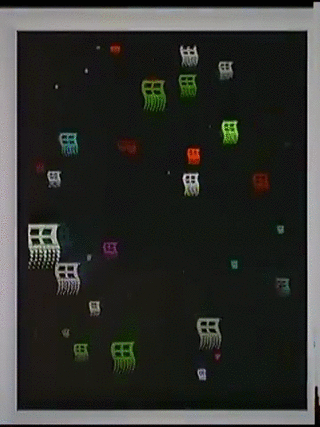




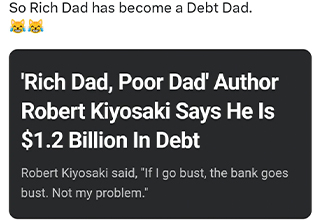

10 Comments