WINDOWS 7 - How to ENABLE 'RECORD AS YOU HEAR!'
LifeMetal_Jmosh
Published
05/12/2011
Having problems recording audio from the internet w/Windows 7? Goto 'control panel', then RIGHT CLICK check 'show disabled devices' then 'stereo mix' should appear. Now 'ENABLE' the 'Stereo Mix' option you can record "what you hear/play"! also good for grabbing audio from SITES, but...

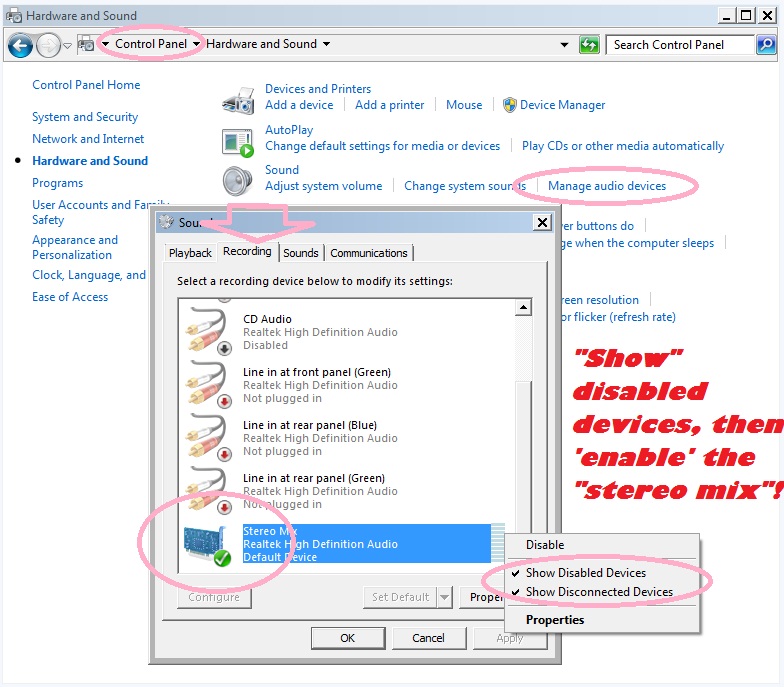

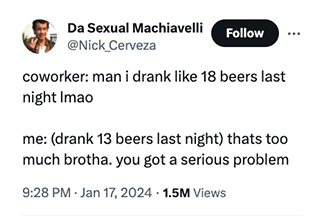



4 Comments